Instant Incentives
(Midstream) for Distributors
IMPORTANT REMINDERS FOR DISTRIBUTORS
- Transaction reports must be received by the Ameren Illinois Energy Efficiency Program on or before Jan. 15 for sales from the prior Program Year in order to be processed for an incentive payment.
- All Participation Agreements will automatically renew for a successive one year periods commencing on Jan. 1, 2021.
- All invoices must show the Ameren Illinois Energy Efficiency Program discount
- Completed Transaction Reports must be submitted within 45 days of sale to receive reimbursement (may have less time at the end of the Program Year)
- Current agreements must be on file in order to be eligible to offer incentives
- Download a new Transaction Report each time you submit to ensure the most recent version is being used
- Only one Transaction Report submission is allowed per week (multiple sales may be listed on a report)
- A Certified Installer is not needed to participate in the Instant Incentives offering
- Incentives paid to business customers by Ameren Illinois to defray the cost of installing energy-efficient equipment are considered income and may require issuance of a 1099 form at the end of the calendar year.
Lighting Distributor Information:
All products must be on the Approved Product List to be eligible for the Instant Incentives discount. Participating distributors can download the most recent Approved Products List (APL) and Transaction Report below. Distributors can also submit transactions through the Transaction Submission Portal linked below.
Updated 04.10.2024
Last Incentive Level Change 05.23.2022
Last Time Items Removed 01.01.2024
Please check the dates on this page to make sure you are using the most recent version of the Transaction Report and the Approved Product List.0
Additional Lighting Resources:
- Current Product Categories, Requirements, & Incentive Levels
- Instant Incentives APL Request Form
- Instant Incentives Lighting Distributor Training Video
- Instant Incentives Lighting Transaction Submission Portal Training Video
- Non Profit Equipment Install Application
- Public Sector Equipment Install Application
Non-Lighting Distributor Information:
Questions about the Portal? Email steve.m.gwinn@leidos.com.
Last Incentive Level Change 01.01.2023
More Information:
As an Instant Incentives Distributor, you and your contractors can easily implement Midstream for multiple multifamily units all at once without getting individual tenant account numbers and information!
Follow the steps below to implement Midstream for multifamily properties.
1. Obtain the following information instead of getting individual tenant account numbers and information:
- Name of the complex or property.
- Full address of the complex or property (address, city, state and ZIP Code).
- Main contact information at the complex or property (first and last name, phone number and email).
- Estimated installation date.
- Installation location (in-unit vs. common area).
- NO account numbers are needed.
2. Use the Excel Transaction Report file to input the above information instead of using the Online Transaction Submission Portal. Contact your Distributor Account Manager to receive the Multifamily Excel Transaction Report.
3. Submit the Excel Transaction Report file by emailing it to InstantIncentives@ameren.com.
Promote Your Involvement with Co-Branding
As a Registered Program Ally, you can co-brand your marketing materials using the approved Ameren Illinois Energy Efficiency Program Ally logo and text references, as well as order pre-approved co-branded marketing materials. You must follow all co-branding requirements in order to co-brand with the Program.
Co-Branding Requirements
Please read through the Co-Branding Requirements document linked below before creating any co-branded or Program-related marketing collateral. You will find important information on approved uses, text references, and logo requirements.
Approved Program Ally Logos
Download the approved Registered Program Ally logos at the links below. Before using the logos in any of your marketing, be sure to read through the Co-Branding Requirements.
Download approved Registered Program Ally logos: Horizontal Version | Vertical Version
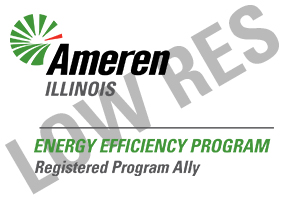

Submit Co-Branded Materials for Review & Approval
All co-branded materials created by our Program Allies must be approved by our Program per the Co-Branding Requirements. You can submit a request to have your materials, webpages, social media posts, etc. reviewed and approved by our Program at the link below.
Submit Co-Branded Materials for Review & Approval
Program Ally Marketing Portal
You can order Program-designed and pre-approved co-branded materials for FREE! You can simply download PDF versions or have them shipped to you free of charge.
Program Ally Social Media Toolkit
You can download Program-designed and pre-approved social media posts for FREE from our Program Ally Social Media Toolkit! Click the link below to learn more about the requirements and get started.
Program Ally Social Media Toolkit
Questions?
If you have any questions, contact Jordan Nelson at jnelson2@ameren.com or 1.309.981.9496.
For any equipment to be considered for inclusion on the Approved Products List, please complete each step below.
Step 1: Check that each item meets the eligibility criteria in the Current Product Categories, Requirements, & Incentive Levels.
Step 2: Add the required identifying information (UPC numbers and Energy Star ID or DLC ID) for each item in consideration to the Instant Incentives APL Request Form.
Step 3: Email the Instant Incentives APL Request Form to InstantIncentives@ameren.com.
Step 4: Wait – your products should be added to the Approved Product List during the next update (typically every 2-4 weeks). We will contact you if we have questions about the products you want added.
Step 5: Check back here on this page (AmerenIllinoisSavings.com/iid) to see when the APL update has been completed. The date under the APL download button indicates when it was last updated.
Please note that UPC and ES/DLC ID are required fields for each product to be considered. If a given product will not have a UPC, please note and provide alternative unique identifiers that you can reliably recall exactly for the Transaction Report in place of UPC. For guidance on searching Energy Star or DLC, see the third tab of the Instant Incentives APL Request Form called “ES & DLC list help”.
ENERGY STAR and DLC certification listings can be found at the following URLs:
http://www.energystar.gov/productfinder/product/certified-light-bulbs/results
http://www.energystar.gov/productfinder/product/certified-light-fixtures/results
As a participating distributor, you can be found by customers and contractors on our website. Visit the pages below to view the current Instant Incentives Distributor maps and lists, which are updated monthly.
Distributor Maps
Instant Incentives Distributors
Business
Business Instant Incentives
How do I know when to use Instant Incentives vs. the Standard Lighting Application?
Please review the Current Product Categories, Requirements, & Incentive Levels document for Instant Incentives. Equipment which falls into the categories described there go through Instant Incentives.
For all other equipment, please access the Standard incentive applications on AmerenIllinoisSavings.com and carefully review each section to make sure the specifics meet all of the eligibility criteria.
As a distributor, am I required to register as a Certified Installer through the Illinois Commerce Commission?
No, Instant Incentives distributors are not required register for Certified Installer status to sell products.
If I sell products to a contractor to install at a customer location, is the contractor required to register as a Certified Installer through the Illinois Commerce Commission?
No, contractors are not required register for Certified Installer status to install products purchased through Instant Incentives.
What do I need to do if a customer returns a product (how do I refund Ameren Illinois for the incentive)?
Add a negative line item on the next transaction report – contact us if further instruction is needed.
How do I know where I stand in relation to the incentive cap/how much money have I received for the year?
Please email us at InstantIncentives@ameren.com.
When can I start providing Instant Incentives to my customers?
You must have a signed Instant Incentives agreement on file with us and the equipment you want to sell to customers must be eligible. For lighting distributors, the equipment must be on the Approved Product List (APL) before you can give a customer an instant incentive on that equipment.
Midstream Distributor Transaction Submission Portal Training Webinar
Midstream Distributor Transaction Submission Portal Training
Manufacturer Heat Pump Webinars
Samsung HVAC Webinar | Samsung HVAC Presentation